Or sign in with

Purchase price – This is total sales price of your new home in whole dollars. This amount, less any down payment, will be the amount you borrow from your bank.
Down payment – Enter the percentage of the Purchase price that you plan to pay upfront. If, for example, you plan to make a $25,000 down payment on a $250,000 home, enter 10 here.
Mortgage term – Determine the number of years over which you'd like to pay your mortgage and enter it here. Common values are 10, 15, and 30.
Interest rate – Enter the actual interest percentage your bank will apply to the amount you borrow. Do not include any Private Mortgage Insurance (PMI) percentages your bank may require.
Property tax – Enter the yearly tax you'll pay on the value of your property.
Property insurance – Determine the yearly amount to insure your property and enter it here.
PMI – If your down payment is less than 20% of your home's purchase price, your bank may require you to pay an additional yearly percentage of your home's purchase price in the form of Private Mortgage Insurance (PMI). If so, enter the PMI percentage here.
First payment date – From these drop-down menus, select the month and year that your mortgage payments will begin.
Amortization – Choose whether you'd like to see your mortgage payment schedule, including principal, interest, tax, insurance, PMI, and balance, on a yearly or monthly basis. If you don't want to see a detailed amortization schedule, choose don't show.
Read more about mortgage loan and mortgage calculator at Wikipedia.

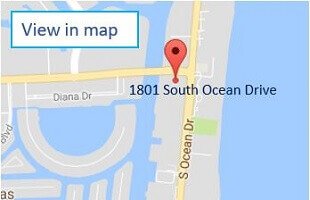 1801 South Ocean Drive, Suite C Hallandale Beach, FL 33009
1801 South Ocean Drive, Suite C Hallandale Beach, FL 33009
For more information call us:
(786) 797.0441 or or: 305 984 5805